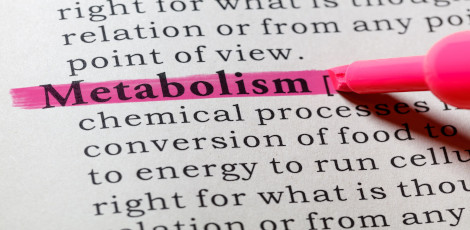No. of views : (2457)
How to save battery power on your devices
Posted on: 26/Mar/2016 11:50:46 AM

Poor battery life is something many smartphone users complain of. Here are a few simple tips that can help maximize the battery capacity of your device.
First, reduce the brightness of your display. This applies across devices - phones, tablets and laptops. Opt for the manual adjusting for the brightness of your screen. While you�re at it, enable the low power mode. This is available on iPhones and phones that feature Android 5.0 or later versions. Enabling the low power mode means the phone switches automatically to the mode when the phone battery goes down to 15%.
Enabling lock screen notifications can extend your phone�s battery life. This is because you can read your notifications without having to unlock and light up the whole screen. While on the settings screen of your device, turn off location tracking on apps. You can turn it on when you need it instead. Many apps constantly track your location and GPS tracking uses a lot of power.
Opt for the Wi Fi option for app updates. Installing apps or scheduling updates on WiFi consumes lesser power than using phone bandwidth. All wireless features are disabled when using flight or airplane mode. When cellular or WiFi coverage is not strong, opt for the airplane mode to conserve power.
For more inquiries please contact: