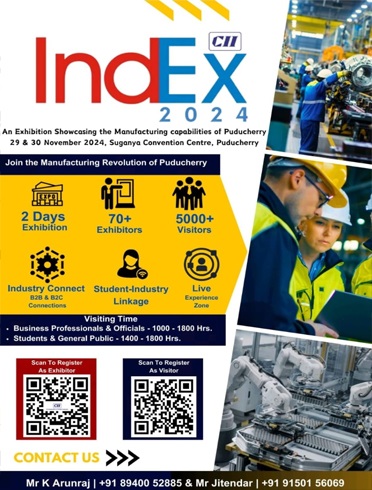3 Simple methods to know about the details of PF
Posted on: 09/Apr/2018 5:21:20 PM

The details of the Provident Fund Employees account can easily be obtained by using the UMANG App or on the official internet of EPFO.
UMANG App provides the details of the various central government services at a single location � select PF (Provident Fund) service and enter the page pertaining to the employees� services.
The 1st time users of UMANG App need to register their particulars. In a similar way, open the PF website and click the E-passbook option.
Then, enter the details of UAN (Unique Account Number) and the password. Click the user ID and get the details of PF.
You can also learn the procedure to send SMS messages or the missed-call procedure to get the desired PF details through the UMANG App.
Those with permanent Account numbers can send SMS to the number 7382 99899 from the cell phone as per the registration and get response.
Those employees who have registered for a permanent account number can also get the PF details by giving a missed call to the number - 011 -2290 1406 to get the PF balance amount and the last deposited amount.