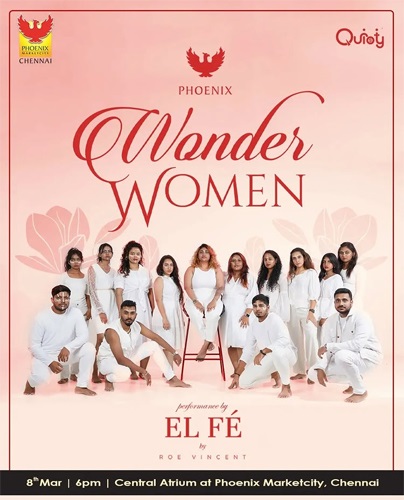Procedure to export/import Bookmarked websites
Posted on: 10/Jun/2020 12:48:48 PM

It is a routine to bookmark certain frequently used websites.
This facility to bookmark frequented websites is available in all the browser software.
Another facility available is to transfer certain bookmarked websites in one computer to another browser on another computer!
For this, all the bookmarked websites must be exported as the 1st step. After that, these bookmarked websites have to be imported on the 2nd computer.
Here is the procedure for the above-using Chrome:
- Get the browser menu on the screen. Select bookmarks and press the Bookmark
- Now, all the bookmarked websites will be saved as an HTML compilation file.
- After this, for importing these in a different browser, enter the menu bookmark and select Bookmarks Manager.
- Continue pressing Bookmarks Manager and click �Import Bookmarks�. Now, open the saved above HTML compilation file.
- Now, all the bookmarked websites would have been transferred to the different browser platforms!