How to use your mobile apps on desktop or laptop?
Posted on: 25/Feb/2015 9:23:17 AM
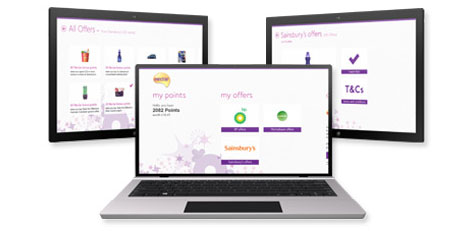
So, you enjoy maximum comfort in using your mobile app, enjoying ease in access to Google Play. How about taking the same luxury to your desktop or laptop? Here is how you can take this forward.
Just the way Android App eases your practices on phone, you have easy options for your desktop too. This however requires more data consumption from your 3G network.
You got so many apps that could be easily stored in your Micro SD card as most apps available on Play Store offer this option. This stored application may later be copied to your PC with the use of data cable. Or on the other hand, to avoid this step, you may make use of online Apk downloader. You will require a Google Play link for the app you need. Enter the Apk downloader site and paste the link of the mobile app you intend downloading for your PC. You will find the �Generate Download Link� and click on it. The magic happens here to get you the download link to Apk file. Click on it and you�ll be done with downloading the app for your PC. And wait, you have something more to do too. Transfer this apk file to your smartphone or tablet and install in your handy device too. This step is important as you may have to answer few questions triggered to you.







