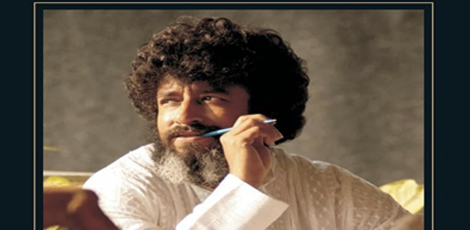WhatsApp coming up with quote feature
Posted on: 12/Jun/2016 11:00:02 AM

The beta version of WhatsApp v2.16.118 for Android now has the quote feature.The final release will also include the same feature.
The quote feature is to help people on a group chat. While replying, you can quote somebody�s message, making it easier for all of the participants in the group to know which message you are actually referring to. The user can also use the feature on one on one chats. Here, you can quote a message and reply back when referring to some older message in the list.
On the beta version, when you select a message by long-press on the particular message, you can see an additional arrow pointing to the left. This will be on the top menu bar. Simply tap that and your message will be quoted. You will then be able to see the messages showing up with quoted text and replies accordingly. People on the group or the recipients will be able to know which messages are actually being replied to. The quoted message shows inside the box with a preview.
On the iOS version, after long-pressing on a message, you will see the reply option which is meant for quoting. iPhone users are already seeing this feature implemented. Make sure you update your WhatsApp to v2.16.6.
The desktop version WhatsApp Web does not have this feature as yet.