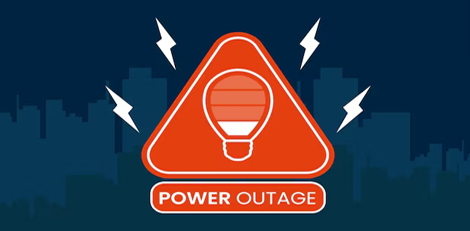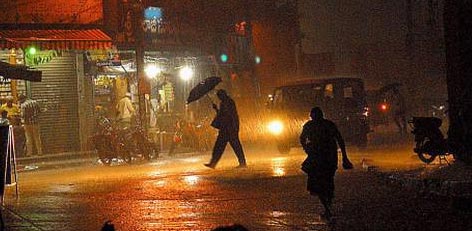BSNL and SBI introduce M-wallet facility for cashless transaction
Posted on: 31/Jan/2017 5:19:26 PM

A facility for the cashless transaction for the public, called M-wallet, is set to be introduced by the joint efforts of BSNL (Bharath Sanchar Nigam Limited) and SBI (State Bank of India).
Madurai BSNL General Manager S. Rajam explained the press reporters regarding this: BSNL administration, joining with the State Bank of India, has introduced a modern new facility � mobicash m-wallet � for the cashless transaction for the public benefit.
The facility permits its users to have cashless financial transactions even without a savings account in the bank.
To use this facility, need to have money on hand. BSNL client can download the software SBI mobicash free of charge in their smartphones. Even the BSNL clients who do not have smartphones can avail this facility through SMS messages.
M-wallet customers can approach the nearest BSNL agent and pay the cash as per their convenience and deposit the same in the m-wallet.This deposit can be used by the clients for prepaid recharging their BSNL connection facility or pay for the BSNL landline telephone or the post-paid mobile bill. Further, electricity bills and metro water bills can also be paid through this facility. It is informed that travel ticket booking and other facilities will be introduced shortly.
Money transaction can be done from one m-wallet account to another or to any savings bank account. The maximum limit permitted in this transaction is Rs. 1000/-. This service is chargeable according to the type of service used.
State Bank of India Officials explained that the technology to use this facility in the Windows-based phones is not yet available in the market. However, this facility can be availed in any nook and corner of the country quite easily and quickly.
Further, even other network users can avail this m-wallet facility. The system ensures that any mistakes in transactions are totally prevented.
This m-wallet facility can be downloaded after visiting the Google Playstore and register their mobile number, name, and date of birth. An OTP (One Time Password) will be immediately sent. Once the OTP number is entered, the facility m-wallet is ready for use.