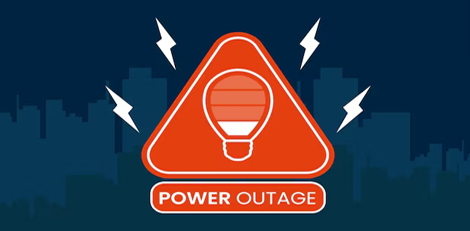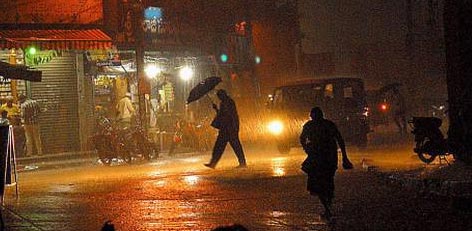How to send money to Aadhar cards through BHIM app?
Posted on: 04/May/2017 10:23:53 AM

The app BHIM has been designed by the National Payments Corporation of India. Through this, it is possible for the customers to send money or receive.
The financial transactions take place with the integrated payment interface. The app BHIM is hugely popular since its start.
In India, in the 1st phase android app were released. Then it changed over to the IOS platform. Now, the app BHIM can be used to send money to others through their Aadhar cards. Here is the procedure:
The person you are sending money should have linked his Aadhar card number with his bank savings account. If this is not done, the transfer may not happen.
The name of the account holder will not appear in the app BHIM. So, it is better to confirm the Aadhar card number and then send money.
How to send?
- Open the BHIM app.
- Select the option to send money.
- Click the 3 dots on top of the app page and then click the option Aadhar pay.
- Enter the Aadhar card number of the person receiving the money.
- Click the option verify.
- Confirm that Aadhar card is linked to the savings account in the bank.
- The Aadhar card of the person receiving money will appear on the screen. Confirm it. (Name will not appear).
- Then, enter the amount and the reason.