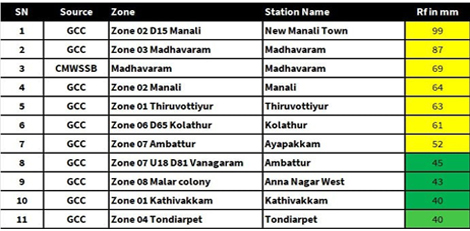How to check whether your Aadhar details are linked with bank account?
Posted on: 07/Sep/2017 4:42:40 PM

As the government has mandated linking your Aadhar details with bank account within 31st December 2017, the deadline is nearing.
Notifying about this on 1st June 2017, the government had said that after 31st December, all the bank accounts that are not linked with Aadhar card shall turn inoperable after the deadline. So, the banks are insisting their customers towards updating the 12-digit Aadhar card number with their bank account.
As there are a number of applications for this linking, it is likely that the banks have misplaced your details or that the banks don�t have the facility of linking in spite of providing all the details. So, to ensure whether your Aadhar is linked with your bank account, here are some of the quick steps:
- Step 1 � logon too www.uidai.gov.in
- Step 2 � You will find a section called Aadhar Services. Under this, select Check Aadhar and Bank Account Linking Status
- Step 3 � feed the Aadhar number and security number for getting the OTP
- Step 4 � once done, your registered mobile number will be sent with an OTP. This has to be entered at the right hand side in the page
- Step 5 � upon doing these, you will get a notification on the website stating whether the Aadhar number is linked or not. You will get the details of Aadhar linking status along with the bank name and date of linking