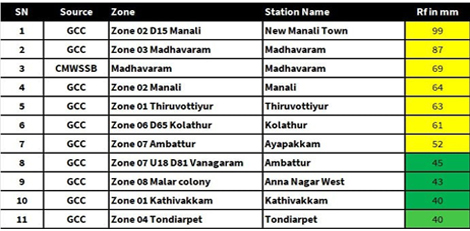mAadhar makes Aadhar verification real easy
Posted on: 17/Oct/2017 12:06:52 PM

With immense response to biometric id, the government is enticed to start using its mobile app mAadhar for all kinds of Aadhar authentications based on OTP. There is a time-based OTP for mAadhar and hence, there is not much waiting time for receiving the OTP on mobile. This TOTP will be available on the app on the user�s mobile phone and will be valid for 30 seconds as long as it takes for getting refreshed into a new number.
In September month alone, over 31 crore such transactions were executed with OTP. On the whole, a total of 148.3 crore Aadhar authentications were done. Hence, this is evident that an Aadhar holder makes use of the biometric ID for at least once a month for obtaining government services and their benefits. The figure was 17 crore in December. Last month, the total Aadhar authentications surpassed the overall population of the country, say reports.
The issues of poor mobile network or signal leading to delay in getting OTP on registered mobile number are met with the new authentication method. Since the launch made in July, there has been over a million downloads of the mAadhar app.
Have you not downloaded the app still?
Check out how to download
- Step 1 � visit Google Play Store and download mAadhar mobile app
- Step 2 � set a password as you wish. Remember that this pass word should be used every time you wish to perform an action. Once the password is set, enter the Aadhar number. You may also scan the Aadhar card barcode instead
- On entering the Aadhar number, you will be sent with a time-based One Time Password to the registered mobile number, and it will also be read out. For this, you should need sure that the mobile number is linked with Aadhar failing which verification cannot be done
- On completing OTP verification, you can now set a profile picture and name and Aadhar number. To verify the details entered, you need to enter the password again
It was in July that the mAadhar app was launched. This app allows you to carry your demographic details handy. This includes your date of birth, name, gender, photograph, address, etc. All these will be directly linked with your Aadhar number. There is no need for carrying the Aadhar everywhere. You can also lock or unlock your biometric information using this.
For now, mAadhar is available only on Android devices.