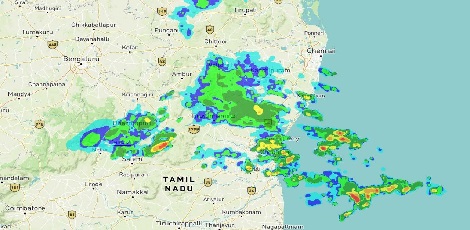How to port your number to Reliance Jio?
Posted on: 07/Sep/2016 4:23:27 PM

Wondering how to get your mobile number ported to Reliance Jio? Here is how
Step 1: Type PORT, leave a space and type your 10 digit mobile number. Send this as an SMS to 1900. For instance, if your number is 9526389751, your SMS should be PORT 9526389751.
Step 2: Once your message is sent, you will receive a text from 1901 requesting for verification of PORT request. Following this, for porting, a Unique Port Code will be required for porting. This will be valid for 15 days. Make sure that you get your number ported in 15 days of this action. If not, you ought to generate the code once again from the first step.
Step 3: Those who have 4G enabled smartphones need to download MyJio mobile app from the Play Store. There is an option called Get Jio SIM. Enter your details as requested in the app. Upon completing, a barcode will get generated.
Step 4: Seek any Reliance Digital or Reliance Digital Xpress Mini office. Tell them the UPC you received along with the barcode generated. Handle all the documents including photograph, id proof, etc. You will then receive the Reliance Jio SIM.
Step 5: On completing these steps, the SIM which you had been using will get deactivated and the new Jio SIM should be activated.
Step 6: With your new Jio SIM, dial 1977. This is for tele verification. Here, your last four digits of the id proof which you have submitted at Reliance outlet need to be said. If you are done with all these, your Reliance Jio SIM will get activated.