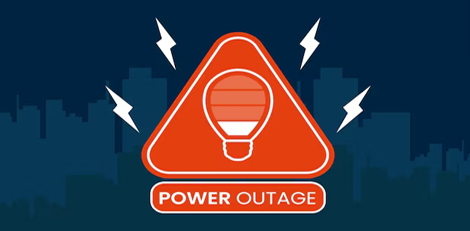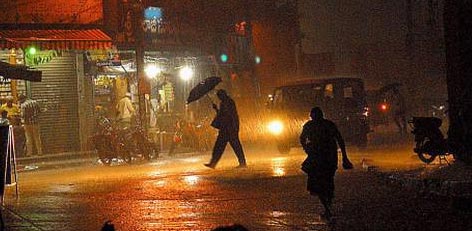Microsoft brings a replacement to conventional passwords
Posted on: 20/Apr/2017 3:49:08 PM

Microsoft has introduced an alternate for passwords. Rather than feeding these passwords, you can now make authentication with 2 simple steps through Microsoft’s Authenticator account app. This system is even more secure than passwords. In this 2-step authentication process, users should enter username of their Microsoft account and get a sign-in alert to their device. They can either approve it or deny it.
When the phone gets signed in, we help you with reducing the burden of memorizing passwords and shift it to your device. In a bog post, the director of Microsoft Alex Simons said it is enough if you add the name on Android or iOS Microsoft Authenticator app. Then feed the username at the time of signing in anywhere new. As an alternate to entering the password, you can simply get a notification on the phone device.
Simons further claimed this method to be an easier one than usage of password. It is seamless to use PIN or fingerprint for incorporating two account proofs that is way ore natural.
Interested about this new feature? Well, download the Microsoft Authenticator Mobile app and install on your device. Add your Microsoft account to it and you will start getting Microsoft Account Information while logging into your website every time. As of now, this method is functional only on websites that requires Microsoft account information. This includes Skype, OneDrive, and Outlook.