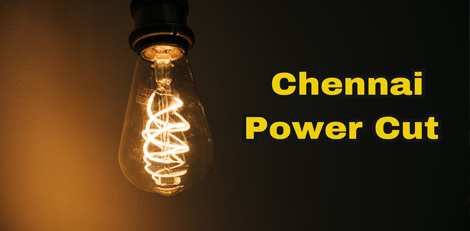Attention: SBI customers: Procedure to link SBI account with WhatsApp!
Posted on: 04/Aug/2022 3:34:57 PM

India`s Premier Public Sector Bank, State Bank of India (SBI), has regularly offered new features on service to its customers!
Nowadays. Bank Account Holders of various banks can avail of bank services through WhatsApp.
Customers can easily access all details such as money transfers, bank balance, etc., through WhatsApp!
In this scenario, the country`s premier public sector bank, the State Bank of India has now introduced its services through WhatsApp!
Once the StateBank Of India Savings Account is linked to WhatsApp Account, services such as bank balance, recent financial transactions, etc. It can be easily accessed!
Initially, only Customers who have State Bank of India (SBI) Credit Cards are eligible to access this facility!
It is instead very easy to link SBI Account with a WhatsApp account!
- First, using the cell number given to the SBI Account, dial 5676791 and send SMS (Short Message Service) `WAOPTNXXX`!
- The `XXXX` represents the 4-digit number given on the backside of the SBI Credit Card.
- Once the above SMS is sent, you will receive an SMS from the SBI Number 9022690226. Save the number received in the SMS. Then, you need to repli`Hi SBI` to this message!
- After this, you will receive the message, "dear customer welcome to SBI WhatsApp banking service"!
After this, you can access most of the services including a brief statement of accounts, bonus points, bank balances, etc.