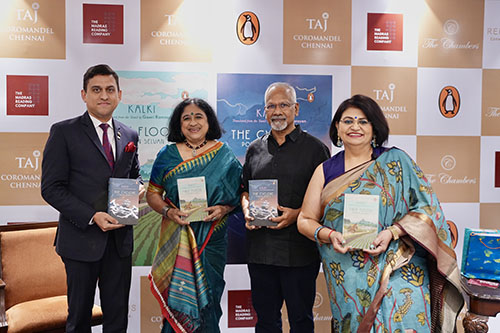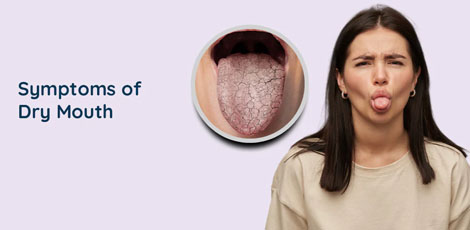How to view Unread message in Gmail
Posted on: 07/Jan/2011 5:20:55 AM
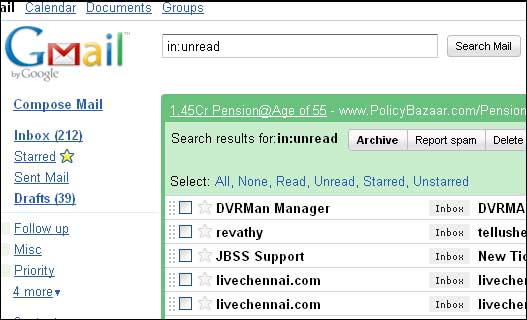
If you get huge amount of mail in Gmail Inbox and some of them you forget to read or want to read later but you cant as those unread mails get buried behind the scenes when new mail comes.
In Gmail , a search box is available which is used to search almost everything in your inbox. Now for extracting only unread mails, type is:unread and you will be able to see all your unread mails listed there. Check out the image for an example
Filter chat from read mails:
Chats can be pushed to archive but when you start checking your archived mails, you see all the chat history appearing there. Now if you want to filter out chat from all read mails. Type is:read -label:Chat. This will filter out all your chats.
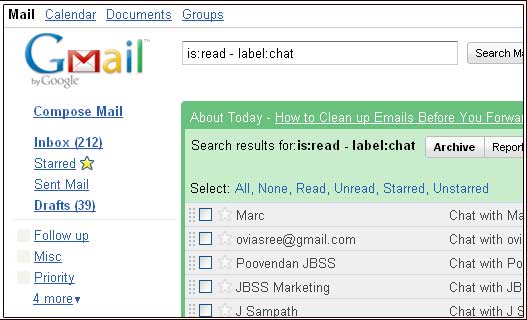
These Gmail tips will give an edge on saving time when you need to be extra quick.
Keep posting these kind of tips to our LiveChennai.com viewers...