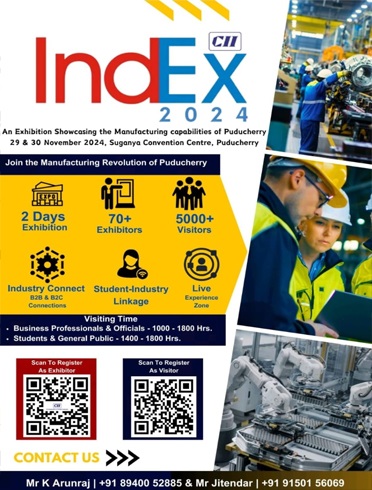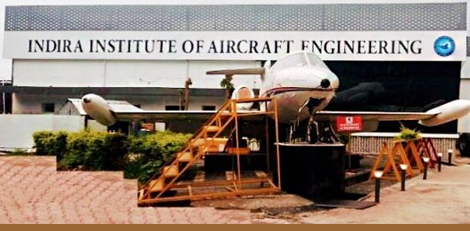Alert SBI customers. Get your mobile number linked with SBI account
Posted on: 29/Nov/2018 6:25:49 PM

Are you an SBI customer? Do you use SBI internet banking services? Well, this article is just for you! This is to alert you that you just have 2 days to continue using your online account. According to SBIs latest statement, if any user fails to link their mobile number with their respective SBI account before 30th November, the bank says such accounts will be blocked. For getting your mobile number preregistered, seek your nearest SBI bank and do so. If your registration is not done or not properly done, your access to internet banking will stop.
A recent rule by the RBI dated 6th July 2017 states that customers should mandatorily get their mobile number linked with their bank account that it opted for mobile/internet banking.
To know whether your bank account is linked with your mobile number or not, simply log into the SBI site and check there.
For getting your mobile number linked, you may approach the nearest SBI branch and get linked. Or do it online by clicking on onlinesbi.com. Feed your login credentials like bank login and password. Click over my accounts and open Profiles tab. Enter your personal details including mobile number. Now, feed the password. In case the mobile number is already registered, you can find it here. If not registered, approach the nearest SBI bank branch and get it done.
There are also changes being made to 3 more services by the SBI. The Buddy app of SBI is getting shut down on 30th November. An all new YONO app is newly introduced instead of the Buddy services. Furthermore, the SBI customers are alerted to get their existing debit cards with mega strip and get EMV chip-based cards that comes with additional security features. This can be done free of cost until 31st December.