How To Open Apple Pages And Edit On Windows 10 Computer
Posted on: 10/Mar/2022 4:11:42 PM

When you use Mac and Windows computers for your business or a job, you have to open Apple Pages files on Windows 10 PC. It seems to be perplexed but, you can learn here with ease.
In 2017, Apple introduced iWork in the market to its devices and computers. Users are always interested in adding new features to their computers. Netizens have begun to search on Google. The fact is that company designed the Pages file in Pages format. Unfortunately, the Pages file on Windows 10 PC is not working directly, and users have to download a third-party app like CloudCoverter to get things done.
However, here, you will learn how to open Pages files on Windows 10 computer.
How to Open and Edit Pages Files on Windows:
�Pages� is much similar to Microsoft Word on Windows. It works on both macOS and IOS. Apple launched the first version of iWork on February 11, 2005. Features included in this application are resume, letter, business card, newsletter, and posters. With the help of this application, you can edit Microsoft Word documents. It will also allow editing XML files and plain text documents. Moreover, you can export reports in PDF and Epub formats.
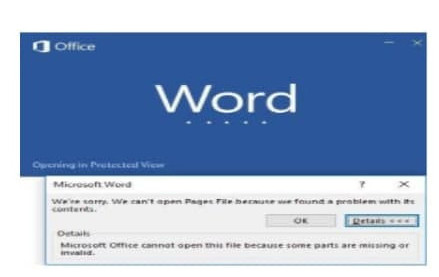
Click on OK button
Another dialogue box will appear

Click yes button

Click on View button
Uncheck the hide extensions files
Click on Apply

As they are compressed files, change the extensions file to zip
Extract the files
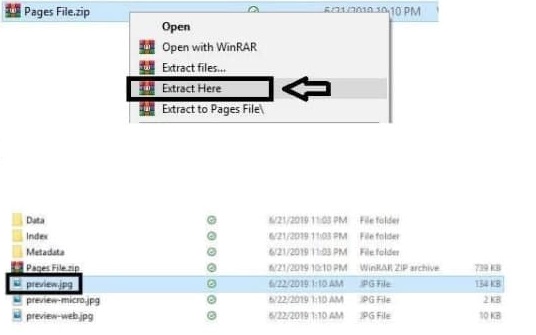
Click on preview
Copy on word document
How to Edit Pages file on Windows 10 computer?
Pages file opening is not simple as you do. You have learned how to view and open Pages documents on Windows. Now, you can learn how to edit the documents. When you have access to an Apple ID, you can edit Pages files on Windows. Let�s look at the steps.
- Go to a search engine and type iCloud
- Login to account. If not, create a new account
- Click on Pages Icon

Go to settings
Select upload documents
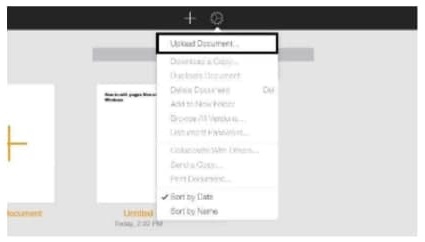
Now, you can edit the Pages file on browser

Edit files on Windows
How to Convert Pages to Microsoft Office Documents on Your Mac?
You have seen how to open and edit pages files on Windows s PC. It is better to save edited copies to other formats like PDF or Doc as you are working on a Mac computer.
Open the Pages file that you like to convert to an MS word file for Mac
- Click on File
- Export to
- Click on a word
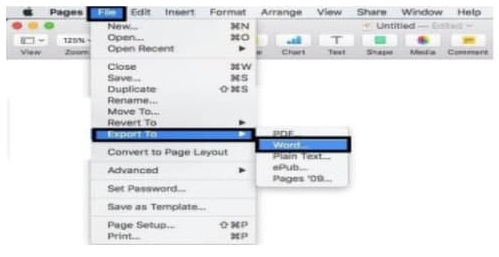
Export window will open then select the format of file that you desired. Give name to file and save it.
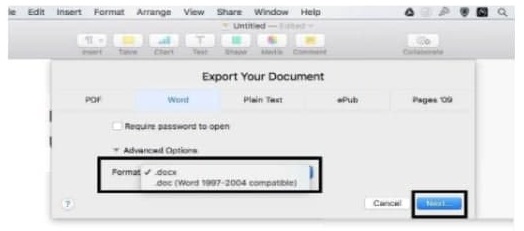
How to Convert Pages to Microsoft Office Documents Using iCloud?
iCloud is an Apple company app server and cloud storage service, launched on October 12, 2011. It allows users to store data ranging from documents, photos, and music on remote servers. With the help of iCloud, one can download to macOS and IOS or Windows devices.
iCloud plays a vital role to convert the Apple files to MS word or your desired files. It does not require to have own Mac or any Apple device. If you have an email address, you can login and use the program. Let�s see how to use iCloud.
Go to Icloud.com
- Sign in with your genuine account or create a new one
- Go to Pages iCon
- To convert, double-click on the file and convert
- You can download a converted copy








