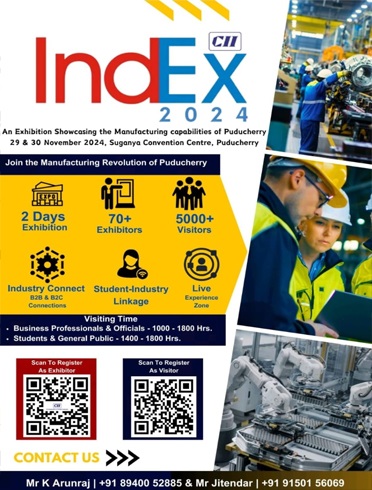Easy ways to overcome dry eyes, dark circles, eye pain and many more

Tips for eye care needs no intro. It is certainly necessary for each one of the officers who use computer to know how to care for their eyes. Prolonged use of computer overtime will lead to vision impairment. Eye pain, irritation, formation of dark circles, dry eyes, etc are some of the most common troubles faced by people who ‘live’ their day with computers all the time. Not just these, even your smartphones and latest gadgets are thieves, stealing the power and beauty of eyes. Here are some tips to chill, cool and relax your eyes.
Take a break:
While using computer, you wouldn’t
realize that you are involuntarily looking at the computer screen at a shorter
distance for prolonged duration. Take a break and try focusing any distant
object, may be a beautiful painting hanging in your workplace or some distant
placed colleague to greet a ‘hi’. Spend at least 10 seconds to do this in every
half an hour.
Increase intake of Vitamin-A:
As we all know, vitamin A is friendly
to your eyes. It can make eyes healthier. Fruits like watermelons, mangoes,
tomatoes, etc, vegetables like carrots, pumpkin, etc fish, egg and many others
are rich sources of vitamin A. Consider including them in your diet.
Let your eyeball dance for few
seconds:
Why leave your eyeballs stay idle when god has imparted it with the talent to dance? Rotate it in different directions in between your work – left to right, right to left, top to bottom, bottom to top, a complete round in clockwise direction and a similar one in anti-clockwise direction. It gives excellent relaxation to your eyes and triggers its energy level to continue working.
Don’t let it get dry:
It is most important to make sure
that your eyes don’t get dry, especially if you wear contact lenses. We fail to
blink while at work and this dries our eyes so easily. Get into the practice of
frequent blinking and this will help stay away of such dryness.
Use glasses and not lenses:
It is better to use normal eye
glasses rather than using contact lenses. Using contact lens will reduce the
water level in eyes by lessening tears in it. Additionally, if you use PC, you
are prone to get dry eyes easily. Avoid this by switching over to regular
glasses. And, it is also recommended for you to get into a practice of regular
eye checkup for every 6 months.
Take some relaxed breaths:
Taking longer and deeper breaths are
far helpful that the short ones you tend to take when working. Deep breaths
accelerate the blood flow in your body including eyes. Keep this in mind and
take deep breathes in between.
Know how to place your screen:
Make sure that the computer screen is
at 50 to 70 cm distance. It should be 10 to 20 cm lower than your eyes. By
placing it so, you can avoid from getting tired soon as it reduces refraction.
Moderate illumination at workplace:
It is necessary to have moderate
level of illumination at the workplace. Remember, the light generated by your
computer screen will suffice for you to work with the PC. However, additional
lighting should be made in order to ensure good light ambience. Using small
table lamp in addition to regular electro-optic lights will help.
Try placing the PC on a low level
table:
When the computer is placed in a low
level table, you will obviously have your eyelids focused downwards that in
turn induce you to blink more. On the whole, it helps in improving lubrication
in eyes.
Follow these simple steps and alternative ways and allow the soft tissues of your eyes remain nourished and healthy.