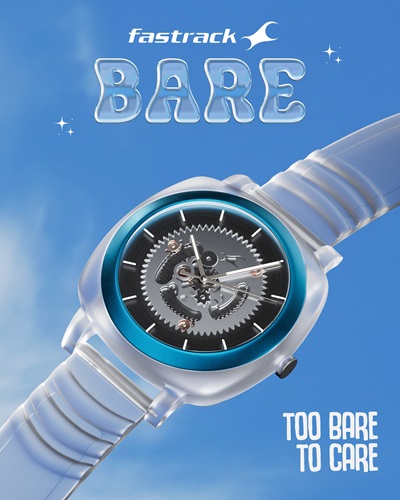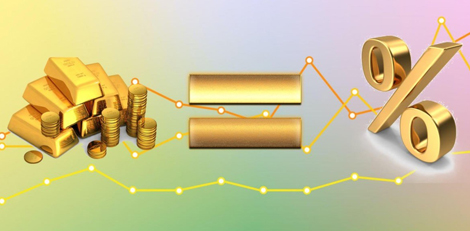Know more about Google Sheets: Managing your own Database!
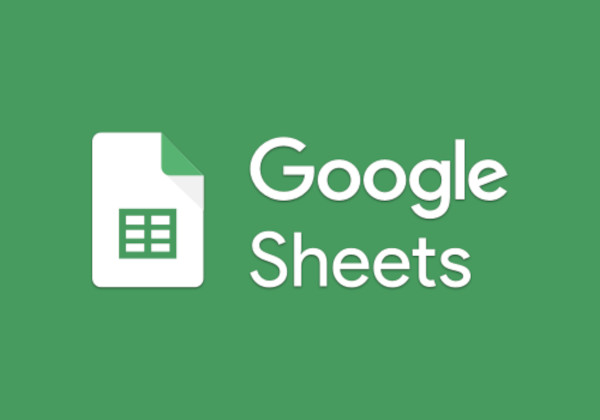
Google Sheets is a powerful tool for managing and analyzing data, but it’s important to understand its limitations and capabilities, especially when working with large datasets. Here’s a comprehensive guide on how much data you can load into Google Sheets and tips for optimizing performance.
1. Understanding Google Sheets’ Data Limits
• Cell Limits: Google Sheets supports up to 10 million cells per spreadsheet. This limit includes all cells across all tabs, ensuring you can handle extensive datasets.
• File Size: Although Google doesn’t specify a maximum file size, files larger than 100MB may face performance issues. Managing file size is crucial for maintaining smooth operation.
• Rows and Columns:
- Columns: Up to 18,278 columns are allowed per sheet.
- Rows: The number of rows is dependent on the total cell count. For example, with 50 columns, you could have up to 200,000 rows.
• Sheet-Specific Limits: Each individual sheet within a spreadsheet shares the overall cell limit. Performance may degrade as you approach these limits, especially with complex formulas or extensive conditional formatting.
2. Tips for Managing Large Datasets
• Use Multiple Sheets: Split your data across multiple sheets to avoid hitting the cell limit. This approach helps maintain performance and organization.
• Optimize Formulas: Complex formulas can slow down your sheet. Use efficient formulas and limit the use of volatile functions to enhance performance.
• Leverage Google Sheets Add-ons: Tools like Sheetgo and Google Forms can help automate data import and export, streamlining your data management process.
• Regular Maintenance: Periodically clean up your data by removing duplicates and unnecessary information. This practice helps keep your sheet running smoothly.
3. When to Consider Alternatives
For datasets that exceed Google Sheets’ capabilities, consider using more robust solutions like:
• Google BigQuery: Ideal for querying large datasets with SQL. It handles massive amounts of data efficiently.
• Relational Databases: MySQL and PostgreSQL offer scalable solutions for handling large volumes of data.
• Data Visualization Tools: Google Data Studio can connect to Google Sheets and other data sources for advanced analytics and visualization.
4. Conclusion
Google Sheets remains a versatile tool for many data management needs, but understanding its limits is essential for effective use. By following best practices and knowing when to switch to more advanced tools, you can ensure smooth and efficient data handling.