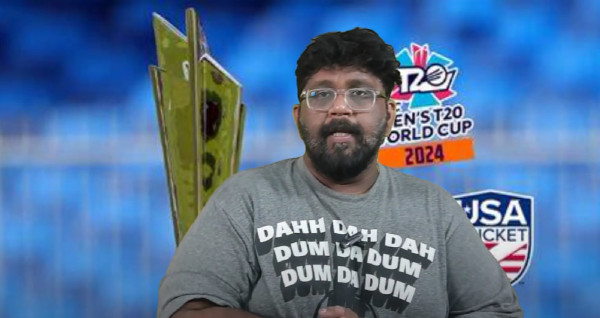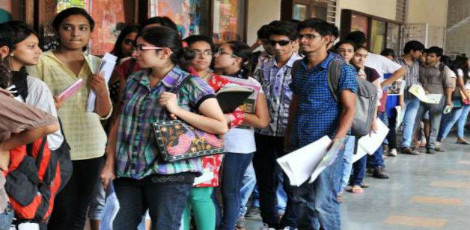No. of views : (2393)
How to restore you iPhone to iOS 9
Posted on: 18/Sep/2016 12:24:42 PM

The reviews for the newly released Apple iOS 10 have been mixed. If you are one of the users who prefers iOS 9, you can switch back by following these steps.
First, wipe and then restore your phone. This could be done by backing up data on your device with iTunes or on iCloud. After this, users will need to download the iOS 9 version file for their device via IPSW Downloads, where you have to search for your device name and see what version of iOS 9 is available for it. Lastly, plug your device into a computer, open up iTunes, and then click on your iOS device in iTunes. Click on to the Restore iPhone option in iTunes, the select the IPSW, downloaded in the second step. Finally, the phone will get wiped and restored.
Post your requirement - We will connect with the right vendor or service provider